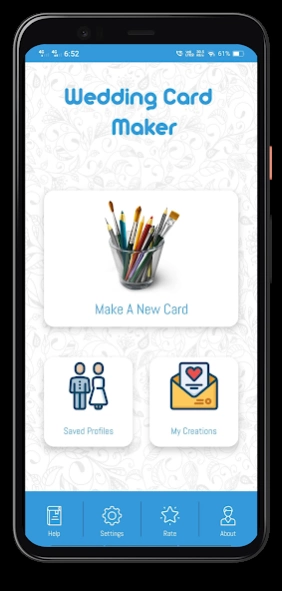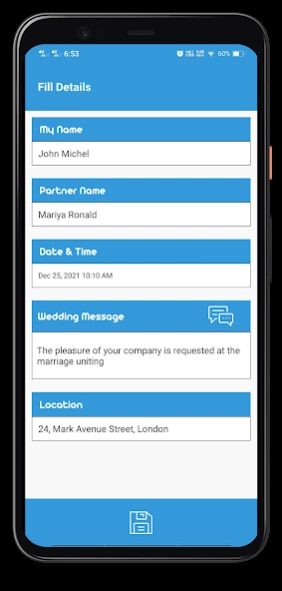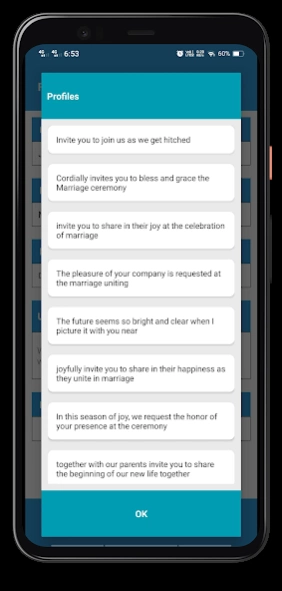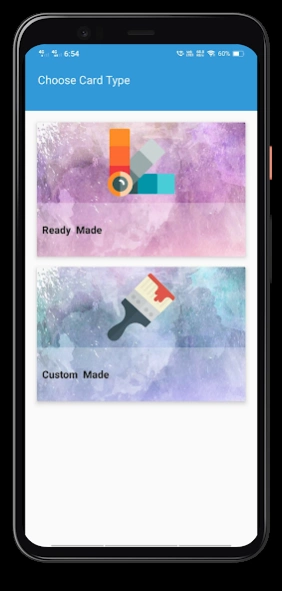Wedding Card Maker 5.4.3
Free Version
Publisher Description
Wedding Card Maker - Create a wedding invitation card instantly and share to your social network.
With a wedding card-making application, you can create an invitation card instantly. Add your information about the wedding like Name, Date, Place, and then All you need to do is pick a card design of your preferred choice. Then you will be taken to our Editing Studio to customize your wedding card from a variety of options in text, colors, background, etc. most amazing feature is you can share your wedding card with your social networks within the application itself.
Artificial Intelligence ( Ai ) is also implemented for the best output.
♥ Fast and Fluid
♥ 50+ Wedding Card Themes
♥ No in-app purchase
♥ Full Free version
♥ Work for both Phones and Tablets
♥ Shearing to social network
♥ Version: 5.4.0
We listen to our users and we make some changes as they demand
+ Added 5 new themes for card
+ More stable than before.
+ Very few advertisements.
+ Android 12 support added.
+ Fix file saving issue on some devices.
♥ Version: 5.3.1
+ The biggest update ever, Now you can edit the wedding card at the last stage ( just before saving it). you can edit whatever you want. [USER VOICE ]
+ Ai added to suggest relevant contrast colours for the selected card (Custom Build Only).
+ 1 new theme.
+ Bug fixing [ File and Font issue fixed for some devices]
+ Other minor bugs fixed including UI fix, saving and sharing the file.
About Wedding Card Maker
Wedding Card Maker is a free app for Android published in the Food & Drink list of apps, part of Home & Hobby.
The company that develops Wedding Card Maker is Smart Sense . AI. The latest version released by its developer is 5.4.3.
To install Wedding Card Maker on your Android device, just click the green Continue To App button above to start the installation process. The app is listed on our website since 2023-12-04 and was downloaded 4 times. We have already checked if the download link is safe, however for your own protection we recommend that you scan the downloaded app with your antivirus. Your antivirus may detect the Wedding Card Maker as malware as malware if the download link to com.samarth.sevak.weddingcardinvitation is broken.
How to install Wedding Card Maker on your Android device:
- Click on the Continue To App button on our website. This will redirect you to Google Play.
- Once the Wedding Card Maker is shown in the Google Play listing of your Android device, you can start its download and installation. Tap on the Install button located below the search bar and to the right of the app icon.
- A pop-up window with the permissions required by Wedding Card Maker will be shown. Click on Accept to continue the process.
- Wedding Card Maker will be downloaded onto your device, displaying a progress. Once the download completes, the installation will start and you'll get a notification after the installation is finished.